
Oop, your OS is not support
Thank you! Your submission has been received!
Oops! Something went wrong while submitting the form

Thank you! Your submission has been received!
Oops! Something went wrong while submitting the form

Easy to use
Press PrintScreen and make a copy of the entire screen. Press Shift+PrintScreen and make a copy of a part of your screen

Local and Cloud
Screenshots can be saved locally and to the cloud. The screenshot link is automatically available from the clipboard.

Screenshot editing
Edit your screenshot before saving. Make notes and highlight the necessary elements.

Predefined dimensions
Make screenshots of predefined sizes. You don’t need to adjust the window to get the right size any longer.

Particular window screen
Press Alt+PrintScreen and
make a screenshot of the
needed window.
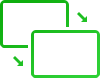
Save to clipboard
Press PrintScreen and make a copy of the entire screen. Press Shift+PrintScreen and make a copy of a part of your screen

Instant printing
Print your screenshot at once. You don’t need to use other software to print images.

New features
We always make our program better. Be aware of all the news, subscribe to our newsletter!
Screen Maker is a small program which can do a lot. Make screenshots, edit them and highlight the needed information.
Save your screenshots to the cloud and share them with friends. The program works on almost any computing device, doesn’t contain ads and harmful software. We make programs for you, so that the world could be better!
Keep up with the latest updates. Subscribe to our free newsletter!
Thank you! Your submission has been received!
Oops! Something gone wrong while submitting the form